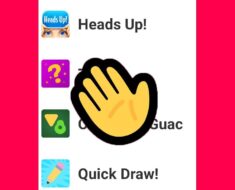Android devices are not only communication tools but also powerful gaming platforms. To make the most of your Android phone’s gaming capabilities, optimizing its performance is essential. In this guide, we’ll uncover effective ways to enhance your Android phone’s gaming performance based on the latest strategies and insights.
How Can I Increase My FPS in Android Games?
1. Adjust Graphics Settings:
Lower the graphics settings in the game to optimize FPS. This reduces the strain on your device’s GPU, allowing smoother gameplay and higher frame rates.
2. Close Background Apps:
Background apps consume system resources, affecting FPS in games. Close unnecessary apps running in the background to free up resources for gaming.
3. Update GPU Drivers:
Ensure your device’s GPU drivers are up to date. Manufacturers often release driver updates that improve GPU performance and optimize FPS.
How Do I Optimize My Android for Performance?
1. Regular Updates:
Keep your Android OS updated to the latest version. Updates often contain performance enhancements and optimizations that benefit gaming.
2. Clear Cache and Junk Files:
Periodically clear cache and unnecessary files using built-in tools or reputable cleaning apps. This frees up storage space and improves overall device performance.
3. Disable Animations:
Reduce or disable system animations in the developer options. This can help in allocating more resources to games, improving performance.
What Is the Buffer Size per CPU for Gaming?
The buffer size per CPU for gaming, often referred to as “buffering,” involves the amount of data a CPU can handle at once while gaming. The optimal buffer size depends on your device’s CPU capabilities and the game you’re playing. Generally, a larger buffer size allows for smoother performance and less lag during gameplay.
How Can I Improve My Game Performance?
1. Optimize Network Connectivity:
Ensure a stable and fast internet connection to minimize lag and improve online gaming performance. Consider using a Wi-Fi connection for better results.
2. Use Gaming Performance Apps:
Explore and utilize dedicated gaming performance apps that optimize your device for gaming. These apps can boost FPS, reduce lag, and enhance overall gameplay experience.
3. Upgrade Hardware, If Possible:
If your device allows, consider upgrading to a model with better CPU, GPU, and RAM capabilities. Upgrading hardware significantly improves gaming performance.
Optimizing your Android phone for gaming performance involves a combination of adjusting settings, managing resources, and keeping your device up to date. By implementing these strategies, you can elevate your gaming experience on Android to a new level.
Dil Bole Oberoi