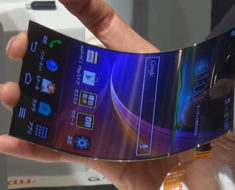If you think you know everything about your smartphone, think again. Both iOS and Android devices have hidden features that can make your life easier, more fun, or more productive. In this article, we will show you some of the best hidden features in iOS and Android that you need to know.
What features iPhone have that Android doesn’t?
One of the advantages of iPhone is that it gets regular software updates from Apple, which means you can enjoy the latest features and security enhancements. Some of the hidden features in iOS 17 that Apple did not show you are:
– Personalized Contact Posters: You can customize and set a full-screen contact card for your friends and family, and see their picture when they call you or FaceTime you.
– Live Voicemail: If you miss a call and the caller leaves a voicemail, it will be transcribed automatically and you can read what they said in the voicemail.
– Video Voicemail for FaceTime: If you can’t reach someone on FaceTime, you can send them a short video voicemail instead of just a text message.
– NameDrop: You can easily share your contact information with a tap on another iPhone, without having to type or scan anything.
– Journal app: You can keep track of your daily activities, thoughts, and memories in a new app called Journal, which integrates with Photos, Calendar, Maps, and other apps.
What are the secrets of Android?
Android is known for its customization and flexibility, which means you can tweak your device to suit your preferences and needs. Some of the hidden features in Android that you may not know are:
– Smart Lock: You can unlock your device automatically when it is near a trusted device, such as a Bluetooth speaker, a smartwatch, or a car stereo. You can also unlock it with your voice, your face, or your body.
– Screen Pinning: You can lock your screen to a single app, so that no one can access other apps or settings without your permission. This is useful when you lend your phone to someone or when you want to focus on one task.
– Guest Mode: You can create a temporary user profile for someone else to use your phone, without giving them access to your personal data or apps. This is handy when you have visitors or kids who want to use your phone.
– Nearby Share: You can share files, photos, videos, links, and more with other Android devices nearby, without using any cables or internet connection. You can also choose who can see your device and what you want to share.
– Digital Wellbeing: You can monitor and manage your screen time, app usage, notifications, and distractions. You can also set daily limits, bedtime mode, focus mode, and parental controls.
What features does iOS lack?
While iOS has many great features, it also has some limitations that Android users may find frustrating. Some of the features that iOS lacks are:
– Expandable storage: Unlike Android devices that have microSD card slots, iPhones do not have any option to expand their storage capacity. This means you have to rely on iCloud or other cloud services to store your files online, which may cost extra money or bandwidth.
– Customizable home screen: While iOS 14 introduced widgets and app library to the home screen, it still does not allow much customization. You cannot change the app icons, the grid size, the app drawer style, or the launcher. Android devices let you customize almost every aspect of your home screen with different launchers, icon packs, themes, and widgets.
– Split-screen multitasking: While iPads have split-screen multitasking feature that lets you run two apps side by side on the same screen, iPhones do not have this feature. Android devices let you split the screen between any two apps that support this feature, which is useful for productivity and multitasking.
Dil Bole Oberoi