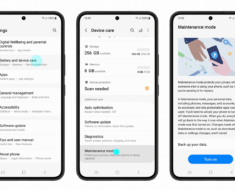At the Build developer conference, Microsoft released information on upcoming Windows 10 features. Perhaps the most interesting announcement came in the form of “Your Phone”, a Windows 10 app. The app allows users to control their Android and iOS smartphones from their computers. Only a handful of features within the app will be available to start with. However, Microsoft intends to expand the app’s capabilities after release.
Windows Insiders To Test The App Soon
According to Techtimes.com, Windows 10 users won’t have to wait long to try the feature out. Fortunately, Windows Insiders will receive early access within days of the announcement. Microsoft should be taking its time to fine tune the app and obtain plenty of user feedback. While the app might sound straightforward, getting the user experience right will take time. Therefore, an official release might take a few months or longer, depending on how testing goes.
What Features Will “Your Phone” Come With?
The “Your Phone” app will support both Android and iOS devices. Due to device permissions, Android devices come with more features and capabilities. When a user launches the app, they’ll see a mirror of their device on a Windows 10 PC. From there, they’ll be able to control various functions available to the device. Early adopters can expect to send and receive SMS, browse and share photos, and see notifications.
As time goes on, Microsoft can and will add more features to the app. “Your Phone” will release in an early build, so the app won’t be perfect at first. The more feedback Microsoft takes from the community, the better the official app will be on release. In the past, companies like Dell have tried to offer similar features in Windows 10. Microsoft holds the resources and manpower to get this feature perfected before release.
Whenever “Your Phone” is released, Windows 10 users will no doubt love the feature. Everyone wants to control their smartphone from their computer. In fact, similar apps and programs have been released in the past. They all featured limitations since they weren’t officially supported by companies like Google and Microsoft. Users probably won’t receive an exact mirror of their smartphone, but that could eventually happen down the road.
Until that happens, Microsoft offers one of the most intriguing forays into PC-based smartphone control. Support for iOS and Android is welcome, especially considering that Windows Phone is dead for all intents and purposes.
Dil Bole Oberoi