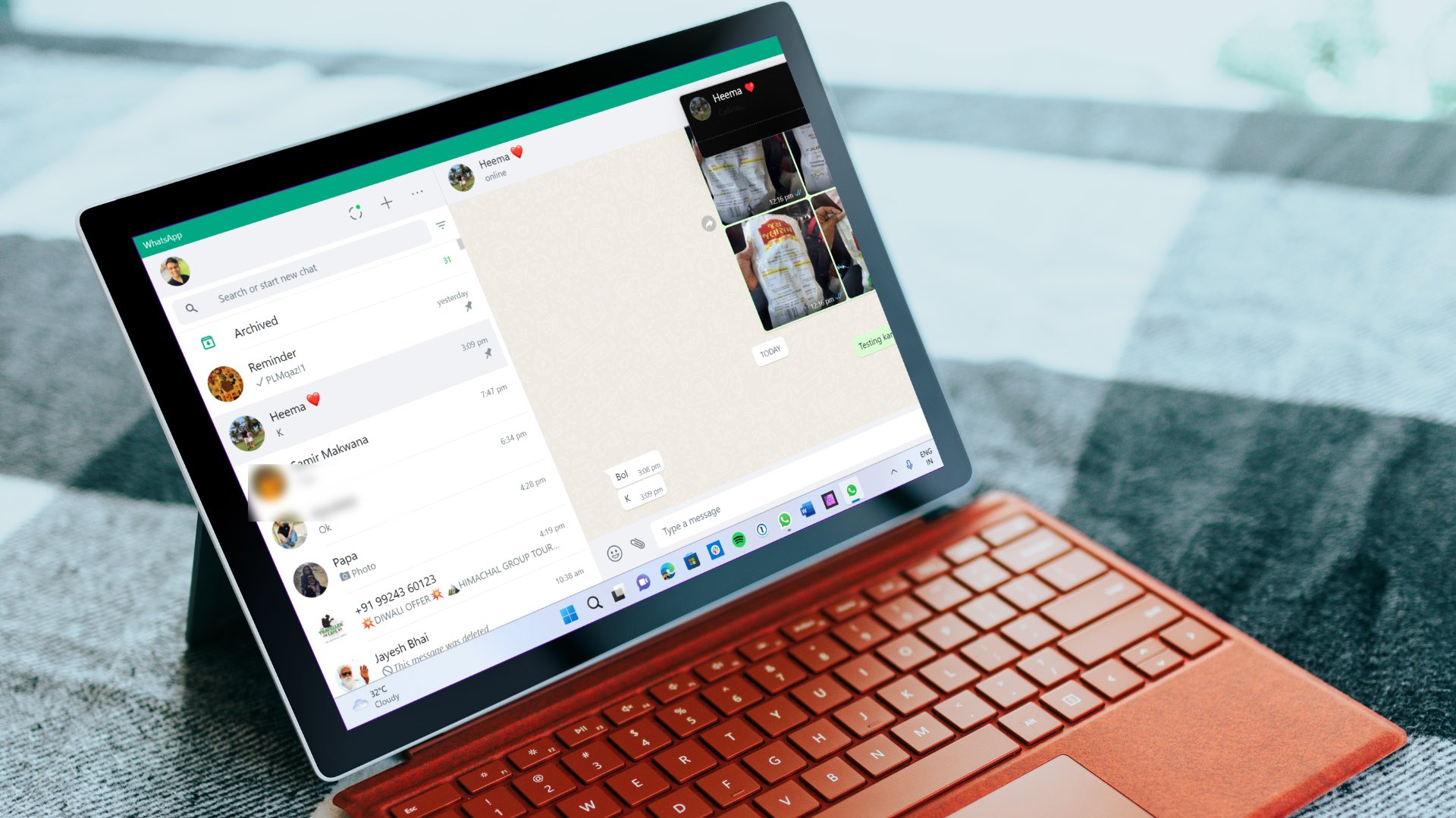
Previously, windows WhatsApp required you to link your phone to sync, send, and receive messages. You had to download the web-based version of WhatsApp for desktops or use the internet browser.
The updated version is engineered to improve speed, performance, and responsiveness. It has several features that make it better than the previous version. The updated WhatsApp is already available for download to window users on the Microsoft App store.
To link with your WhatsApp account, you need to open WhatsApp on your phone, then tap on settings on iPhone or more options on Android. Next, tap on linked devices and scan the QR code on your WhatsApp desktop app with your phone’s camera.
The interface has also been redesigned, making it clearer than the previous one. However, there is no significant difference except that linking is no longer required. You can use the application while your phone is offline. Mac operating system users will not enjoy this new feature at the moment, but WhatsApp is working on developing a desktop app native to macOS.
The WhatsApp multi-device feature now allows you to have your WhatsApp account on up to four devices without needing your phone. However, you still cannot have your WhatsApp account on a tablet or another phone. You can only link your account to computers. However, end-to-end encryption is still maintained.
WhatsApp has been making developments to ensure user-friendliness to provide customer satisfaction. Earlier this month, users have been extended the time limit to delete messages from 68 minutes to 2 days and 12 hours.
The new WhatsApp is native to Windows, and it comes with its limitations. Linking devices do not allow you to delete or clear chats on your primary device. You cannot also send a message or call someone using one of WhatsApp’s old versions. Sending links with previews from WhatsApp web is also not possible. Another limitation of the new WhatsApp for windows is that you cannot view live locations sent from another old WhatsApp version.
Dil Bole Oberoi




