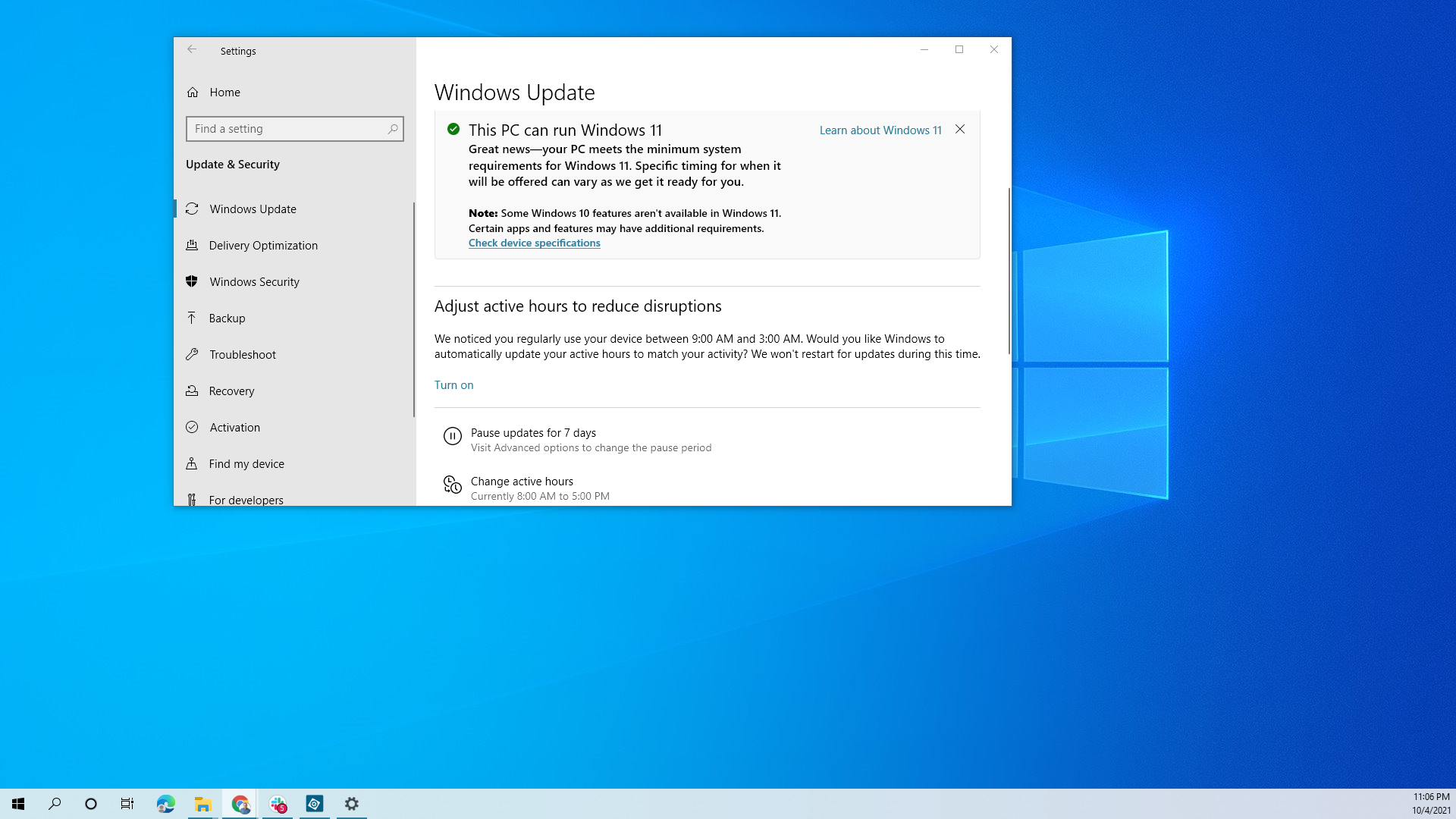
The long-awaited Windows 11 update is almost here, and plenty of new features and improvements are exciting. You might wonder what is included in the update and what you can expect from it. Here’s a quick rundown of some of the most noteworthy changes coming in Windows 11.
1. New Start Menu
Upon logging into your updated computer, you will notice that the Start Menu has completely been redesigned. It is now much more user-friendly and interactive, with live tiles that display helpful information at a glance. The new Start Menu also includes an expanded search function, making it easier to find what you’re looking for on your computer.
2. Better Security
Windows 11 includes several security enhancements to help keep your computer and data safe. One of the most notable new features is Windows Hello, which uses facial recognition or a fingerprint scanner to let you log into your computer without remembering a password. There are also new protections against ransomware and other malicious software, making it even harder for hackers to access your system.
3. Improved Performance
Windows 11 is designed to be faster and more efficient than previous operating system versions, thanks to several under-the-hood changes. Boot times are supposed to be shorter, and the overall performance of the OS should be smoother. If you’ve been dealing with lag or other issues on your current version of Windows, the update should help to fix those problems.
4. New Windows Interface
With the new Start Menu, Windows 11 also features an updated interface that is more modern and sleeker. The changes are primarily cosmetic, but they help to give the OS a fresh look and feel. The new interface is also more touch-friendly, making it easier to use on devices with touchscreens.
You might have expected the new Windows update to be a significant change, but as you can see, most of the new features are relatively small. However, these changes should provide a noticeably better experience when using Windows 11. Be sure to update your computer as soon as the update is available to take advantage of all the new features.
Dil Bole Oberoi





