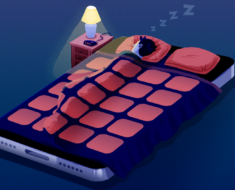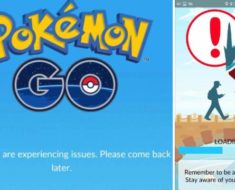Although the U.S. Federal Trade Commission (FTC) prohibits the use of automated, unsolicited calls for commercial purposes, businesses are allowed to call consumers manually to promote their products or services. Unfortunately, this often results in consumers being bombarded with spam calls. Whether you are working, eating dinner with your family or driving, you probably want to avoid these calls. Well, using Google’s recently updated Phone app, you can filter spam calls automatically from your Android handset.
As reported by The Verge, Google has updated its Phone app with a new spam protection feature. Previously, the app would notify the user of spam calls with the message: “Suspected Spam Caller.” Now, however, it will automatically send those calls to voicemail. With the Phone app installed on your handset, you don’t have to worry about receiving unsolicited commercial calls. If Google believes a call is spam, it will send it to voicemail without your phone ever ringing.
Google’s spam filtering technology isn’t foolproof, however. The search engine powerhouse must first receive reports from other users that a particular number is spam. Only then can it add the number to its spam database and filter those calls from users’ handsets. To further compound the problem, businesses that engage in spam calling change phone numbers on a regular basis. So, even if Google blocks a business’s spam number, that business may use a secondary number. Trying to prevent spam calls is akin to playing a game of whack-a-mole. When one number is blocked, two or three new ones appear in its place. Nonetheless, Google’s Phone app is still an effective safeguard to reduce the number of spam calls you receive.
Certain Android handsets, including the Pixel, Nexus and Android One, come with Google’s Phone app already installed. For all other Android handsets, you must download and install the app manually to take advantage of its new spam filtering feature.
There are other measures users can take to protect against spam calls. If the Phone app fails to filter a spam call, users can block calls from that number using Android’s built-in call blocking feature.
In addition to spam protection, Google’s Phone app also features call blocking, visual voicemail, location identification, caller ID and video calling. You download the Phone app for free by visiting the Play Store.
Dil Bole Oberoi