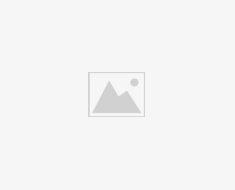Your phone is full of personal information, from your contacts and photos to your banking apps and passwords. If you’re worried about someone getting their hands on this information, you can use a Secure Folder to keep it safe.
A Secure Folder is a separate space on your phone that is protected by a PIN, pattern, or password. You can add files, apps, and even accounts to the Secure Folder, and they will be hidden from view on your main phone.
The steps to create a Secure Folder will vary depending on your phone’s manufacturer and model. However, the general steps are as follows:
- Go to your phone’s settings.
- Tap on “Biometrics and security.”
- Tap on “Secure Folder.”
- Follow the on-screen instructions to create a PIN, pattern, or password for your Secure Folder.
How to add a Secure Folder to your gallery:
Once you have created a Secure Folder, you can add your photos and videos to it. To do this, open the Gallery app and tap on the three dots in the top right corner. Then, tap on “Secure Folder.”
You will be prompted to enter your PIN, pattern, or password for the Secure Folder. Once you have entered your credentials, your photos and videos will be added to the Secure Folder.
How does Secure Folder work?
Secure Folder uses a combination of encryption and security features to keep your files safe. When you add a file to the Secure Folder, it is encrypted using a secure algorithm. This means that even if someone were to get their hands on your phone, they would not be able to access your files without your PIN, pattern, or password.
In addition to encryption, Secure Folder also uses a number of other security features to keep your files safe. For example, it requires you to enter your PIN, pattern, or password every time you open the Secure Folder. It also prevents other apps from accessing files in the Secure Folder.
Secure Folder is a great way to keep your personal information safe. It is easy to use and provides a high level of security. If you are worried about someone getting their hands on your files, you should consider using Secure Folder.
Dil Bole Oberoi