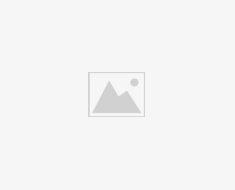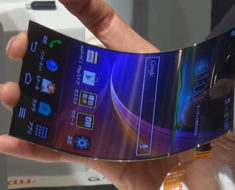Samsung has rolled out a “maintenance mode” feature that enables users to protect their data while repairing the device. Why is this a big deal for Samsung? Because most of these mobile devices are not designed to be repaired.
The first step in debugging your phone and preventing it from freezing up is by backing up your data, which can be done with Samsung’s “maintenance mode”. This setting will enable you to back up your contacts, messages, and photos before turning off the device, hence, no one can access them. The “maintenance mode” feature works when your phone is turned on and is activated via the “battery and device care” section.
The feature was initially tested in Korea. On Oct 2022, Samsung announced that it will be rolling out the feature on all Samsung Galaxy devices running on One UI5. Samsung’s new Galaxy Note 4 would be receiving the update soon as well and we can only hope that other key Samsung models won’t take too long to receive legacy updates.
This feature comes in handy for those who are all about their privacy. If a person accidentally drops their phone and it gets damaged, but that person doesn’t have a budget to repair it, he can use the maintenance mode to protect his info by locking all the data. Later on, the phone will be repaired and the owner can unlock his data again once he is done.
It will also enable one to remotely back up and restore some parts of the phone so that if there is a hardware problem, the phone can be repaired with data intact through a remote connection. This is one of the best practices to ensure that your data will not be lost while the phone is being fixed.
The obvious thing to do when faced with a glitch in your device is to restart it. However, 20% of all people who report issues with their phones never power it off and on. If a restart does not fix your problem, there are a few other things you can do. If the problem lies in hardware, there are professional services available that will be able to fix the phone for you. The only downside to this is that your data will still be lost unless you backed it up or used “maintenance mode” prior to contacting these technicians.
Dil Bole Oberoi