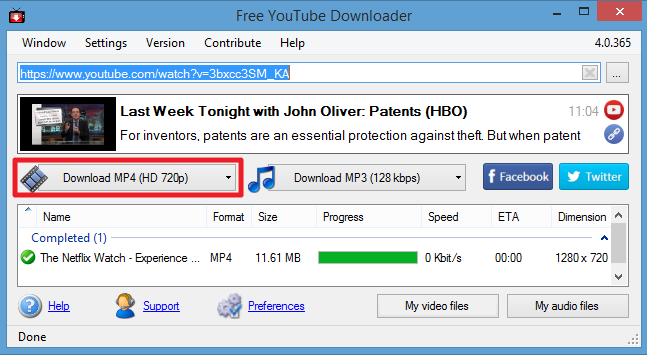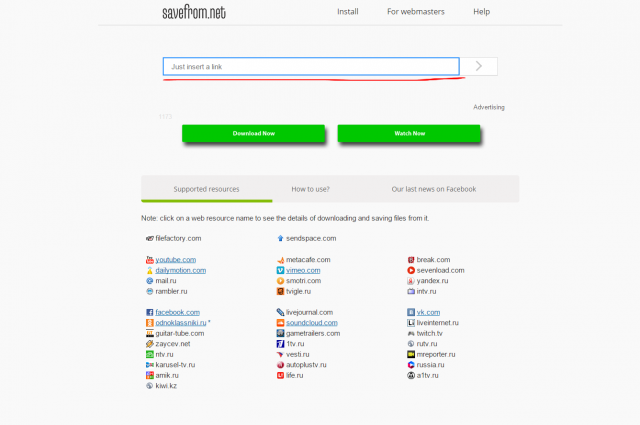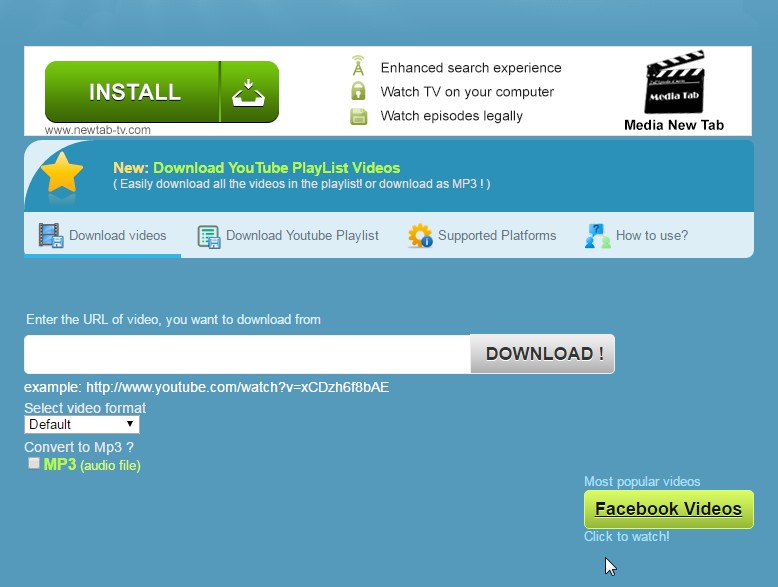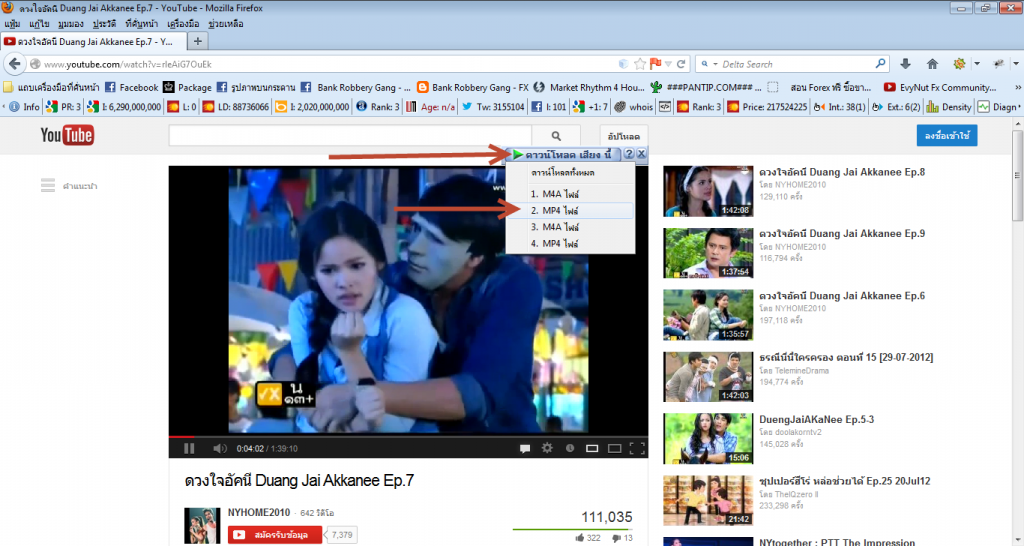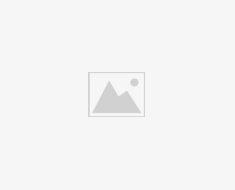Many Peoples Facing the Videos Download Problem. They do not know how to Download or How to download in HD Format. It is generally legal to share and embed YouTube videos on the Internet, but downloading them for your own personal use offline isn’t always permitted. I am going to share you a best ways. Here You will learn How we can download videos from Youtube or any website easily.
1. How to download YouTube videos using Clip Converter (Web-based)
First of all Go to the Clip Converter Website Click Here and Enter the URL of Youtube video in the Empty black text field you want to download.
Now Select your choice video file Format option MP4, 3GP, AVI or MOV. I will recommend you to use MP4 or AVI format. These formats that will likely be compatible with your devices.
2. How to download YouTube videos using YouTube Downloader (Windows/Mac OS X)
Free YouTube Downloader offers the fastest and easiest way to download videos or music from YouTube for Windows
Step 1 First of all Go to Youtube Downloader page Click Here. Download the application and double click in it to install the application, avoid to install the AVG toolbar and other unnecessary items.
Step 2 After installation, the Icon of Youtube Downloader will be appear on your desktop screen just Double click on it to Open and pate the URL of your Youtube video which you want to download. All format are available in the Software So enjoy your work.
3. How to download Vidoe using savefrom.net (Web-based)
Savefrom.net Provide quick and easy way to download videos in HD format. In our testing, the videos seem to be of good quality, and the downloads were fairly quick.
Go to Savefrom.net Home page Click Here . Near the top of the page is a text field with an arrow next to it. This is where you will need to enter the URL of the video you want.
You can also install extension add on of Savefrom.net Just go to this link Click here
4. How to Download videos From Downvids.net
This is another Popular web site and Providing Free Service of Videos Download. You can download facebook, Vimeo and Youtube Vidoes by this webiste.
First of all you need to visit the site and copy the URL of your facebook video or Youtube video and paste in the empty text field and just click on Download. You can also convert your video in MP3 Format.
5. How to Download Video with Internet Download Manager
Internet Download Manager is most Popular and high speed Software. You can Download easily with high speed transfer rate. I will guide you how to use this software
Go to the Website Click Here . and Download the software. After Download the application just install this software It will give you option “Restart the Computer” just click on it.
After Restart you computer just visit the Youtube the play the video you want You will see the download option on the top of Video As you can see in the Below Screen Shoot
Popularity of This software You can resume your download where you stop
If You Know any Other way to download videos Then Please Share with us in Comments
Dil Bole Oberoi